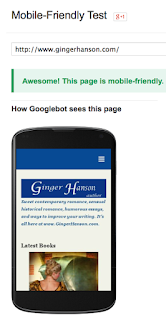How to Get Rid of Your Favorite (Overused) Words and Phrases

Many years ago I critiqued a 400-page manuscript by an author who loved the word, “smirk.” Smirk. Smirked. Smirking. All the characters smirked at everything. By the end of the manuscript, I detested the word in all it’s various forms. In fact, I think this is the first time I’ve written that word in years. To this day, when I see that word in a story, I cringe. Repetition of favorite words or phrases is something I notice when I’m reading. No matter how well written the story is, overuse reduces my enjoyment. How many times can the characters “snort in disbelief” or respond “saucily” before a reader tosses the book aside for something better edited? Don’t misunderstand. We all have favorite words and phrases. They’re great when you’re drafting a new story. At this stage in the writing, it’s more important to keep the momentum going, not stop and debate word choice. While favorites are handy in a rough draft, they have no place in the final manuscript. How do you get rid ...